Guard Screen
The guard screen is part of a separate executable file that is opened with the
![]() icon. Picture bellow shows what the guard sees while on duty.
icon. Picture bellow shows what the guard sees while on duty.
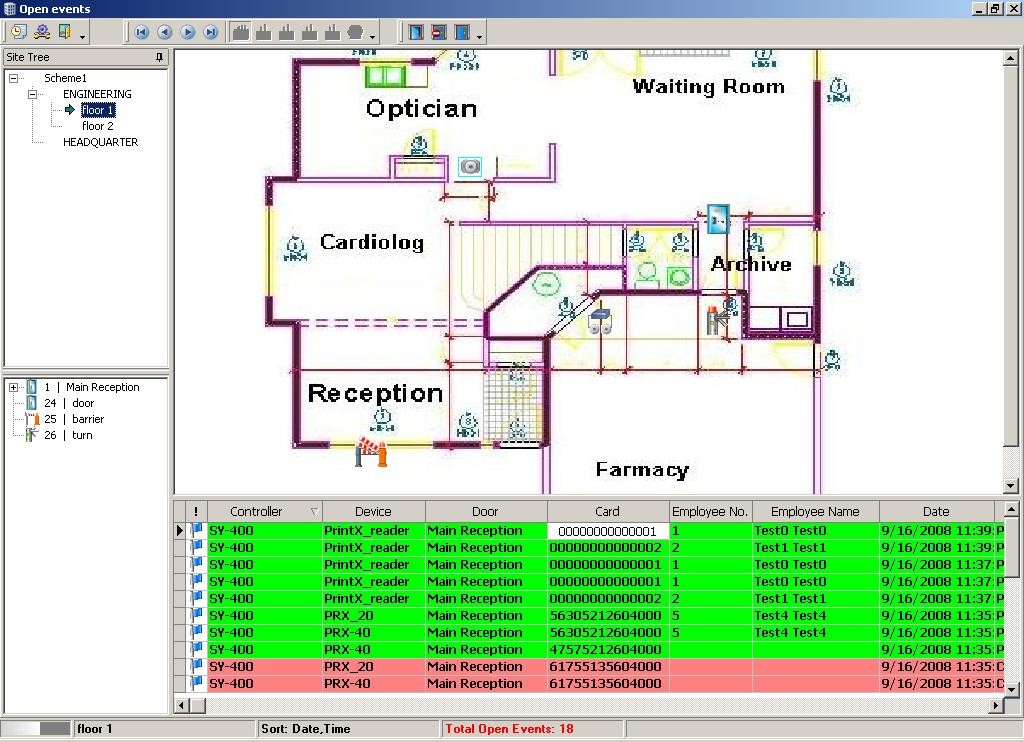
Guard Screen (Events)
The guard clicks on a row to view the details of an event and add notes.
Double click at one of the events will open the event details screen
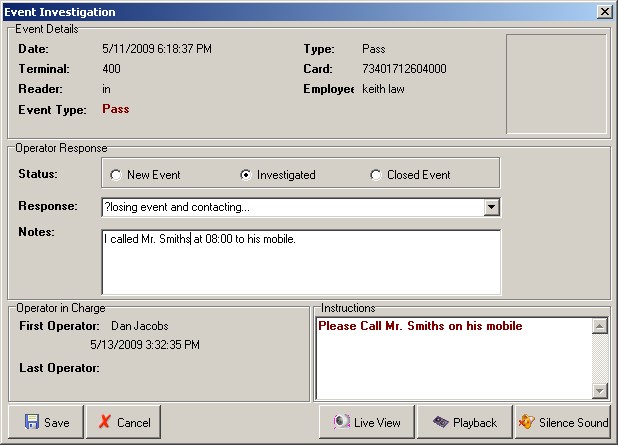
Including the event date / time and event type with guard response and note message for this specific event.
The Live View opens the view from a camera and Playback shows what was recorded.
 +44 208 900 9991
+44 208 900 9991 +01 480-374-7770
+01 480-374-7770




